



Next: Kernel Modules Versus Applications
Up: Device Drivers
Previous: Building and Running Modules
Contents
The following code is a complete "hello world" module:
#include <linux/init.h>
#include <linux/module.h>
MODULE_LICENSE("Dual BSD/GPL");
static int hello_init(void)
{
printk(KERN_ALERT "Hello, world\n");
return 0;
}
static void hello_exit(void)
{
printk(KERN_ALERT "Goodbye, cruel world\n");
}
module_init(hello_init);
module_exit(hello_exit);
- This module defines two functions,
- one to be invoked when the module is loaded into the kernel (
 )
)
- and one for when the module is removed (
 ).
).
- The
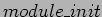 and
and
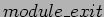 lines use special kernel macros to indicate the role of these two functions. Another special macro
lines use special kernel macros to indicate the role of these two functions. Another special macro
(
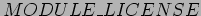 ) is used to tell the kernel that this module bears a free license; without such a declaration, the kernel complains when the module is loaded.
) is used to tell the kernel that this module bears a free license; without such a declaration, the kernel complains when the module is loaded.
- The
 function is defined in the Linux kernel and made available to modules; it behaves similarly to the standard C library function
function is defined in the Linux kernel and made available to modules; it behaves similarly to the standard C library function  . The kernel needs its own printing function because it runs by itself, without the help of the C library.
. The kernel needs its own printing function because it runs by itself, without the help of the C library.
- The module can call
 because, after
because, after  has loaded it, the module is linked to the kernel and can access the kernel's public symbols (functions and variables).
has loaded it, the module is linked to the kernel and can access the kernel's public symbols (functions and variables).
- The string
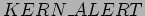 is the priority of the message. We've specified a high priority in this module, because a message with the default priority might not show up anywhere useful, depending on the kernel version you are running, the version of the
is the priority of the message. We've specified a high priority in this module, because a message with the default priority might not show up anywhere useful, depending on the kernel version you are running, the version of the  daemon, and your configuration.
daemon, and your configuration.
- You can test the module with the
 and
and  utilities, as shown below. Note that only the superuser can load and unload a module.
utilities, as shown below. Note that only the superuser can load and unload a module.
[root@ozdogan week7]# make
make -C /lib/modules/2.6.19.2/build M=/home/ozdogan/week7 modules
make[1]: Entering directory `/usr/src/kernels/linux-2.6.19.2'
CC [M] /home/ozdogan/week7/hello.o
Building modules, stage 2.
MODPOST 1 modules
CC /home/ozdogan/week7/hello.mod.o
LD [M] /home/ozdogan/week7/hello.ko
make[1]: Leaving directory `/usr/src/kernels/linux-2.6.19.2'
% su
root# insmod ./hello.ko
Hello, world
root# rmmod hello
Goodbye cruel world
root#
- For the above sequence of commands to work, you must have a properly configured and built kernel tree in a place where the makefile is able to find it (/usr/src/linux-2.6.10 in the example shown). According to the mechanism your system uses to deliver the message lines, your output may be different. In particular, the previous screen dump was taken from a text console; if you are running
 and
and  from a terminal emulator running under the window system, you won't see anything on your screen. The message goes to one of the system log files, such as /var/log/messages (the name of the actual file varies between Linux distributions).
from a terminal emulator running under the window system, you won't see anything on your screen. The message goes to one of the system log files, such as /var/log/messages (the name of the actual file varies between Linux distributions).




Next: Kernel Modules Versus Applications
Up: Device Drivers
Previous: Building and Running Modules
Contents
Cem Ozdogan
2007-05-16
 )
)
 ).
).